Plan & Visualize Home Renovations in Minutes

Visualize how every choice transforms your space
Finishes & Fixtures
Curious how a freestanding tub or stainless steel fridge would look in your space? Visualize different remodels to see what suits your tastes and layout.

Cabinets & Shelving
Swap in new styles, colors, and configurations to explore storage that works for you.

Tiles & Walls
Test bold or subtle tile options and paint pairings to refresh your kitchen or bath.

Lighting
See how lighting choices shift the mood—and elevate the design—of your space.

Design and budget your next renovation with our free AI tool
Visualize diverse remodeling options
See how design decisions affect your budget in real time
Save and share project plans to guide your renovation journey

How to use Renovation Studio
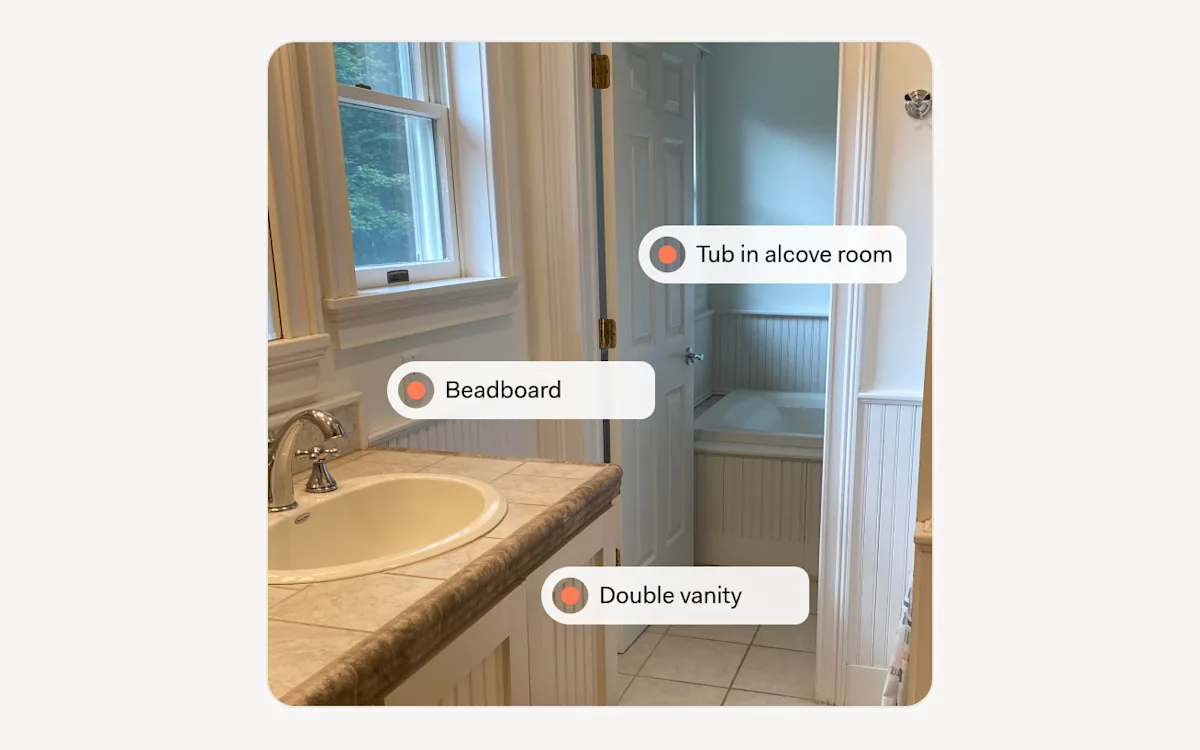
Upload a photo and we’ll do the rest
Start by sharing a photo of your space in Block’s Renovation Studio. We’ll analyze the layout, identify key features, and flag any potential remodeling challenges—so we can AI generate personalized design ideas tailored to your home.
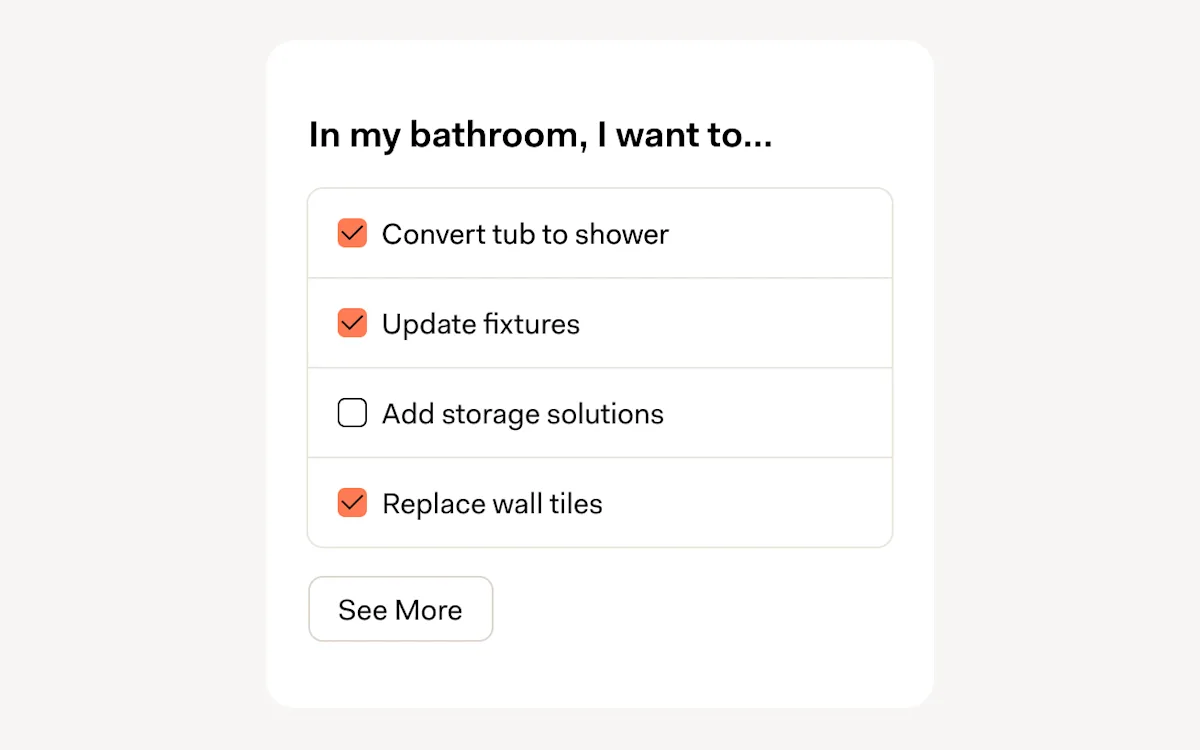
Share what matters most
Tell us your renovation goals and style preferences—from layout needs to dream color palettes. The more you share, the more personalized your visualizations become.
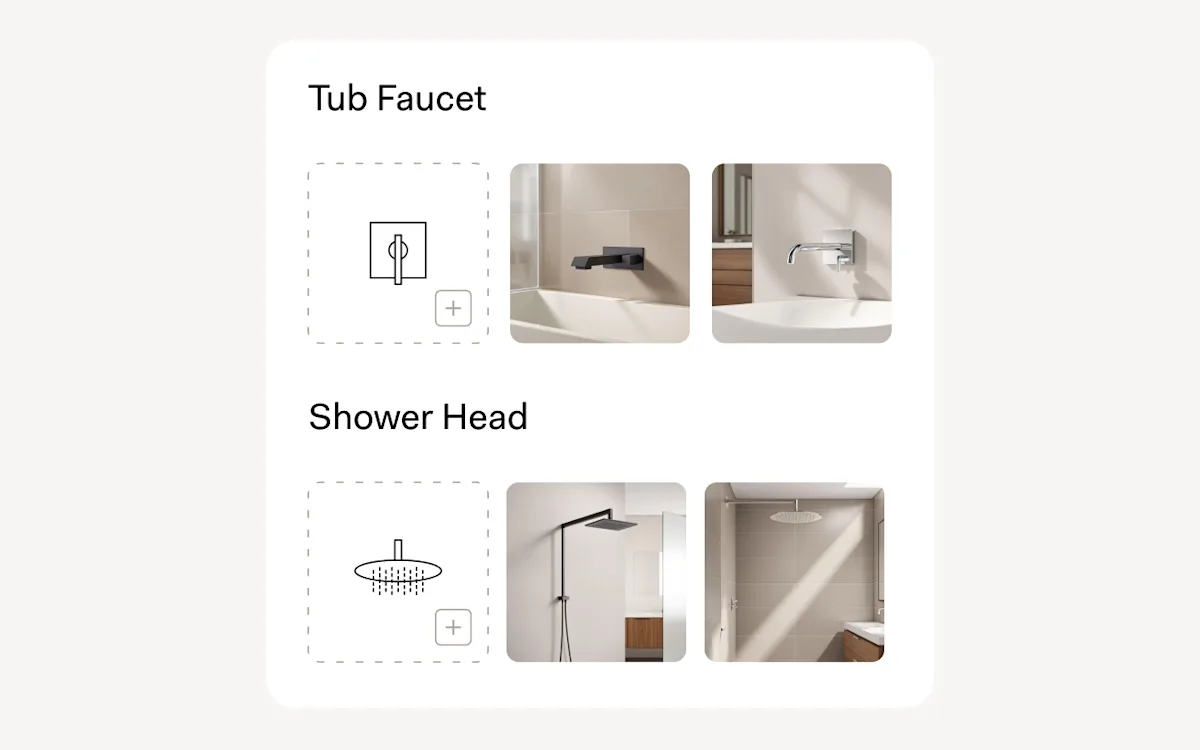
See your style come to life
Ever wondered how sage green walls or floating shelves would look in your space? Mix and match materials, fine-tune design elements, and explore what’s possible—with real-time, photorealistic visuals.
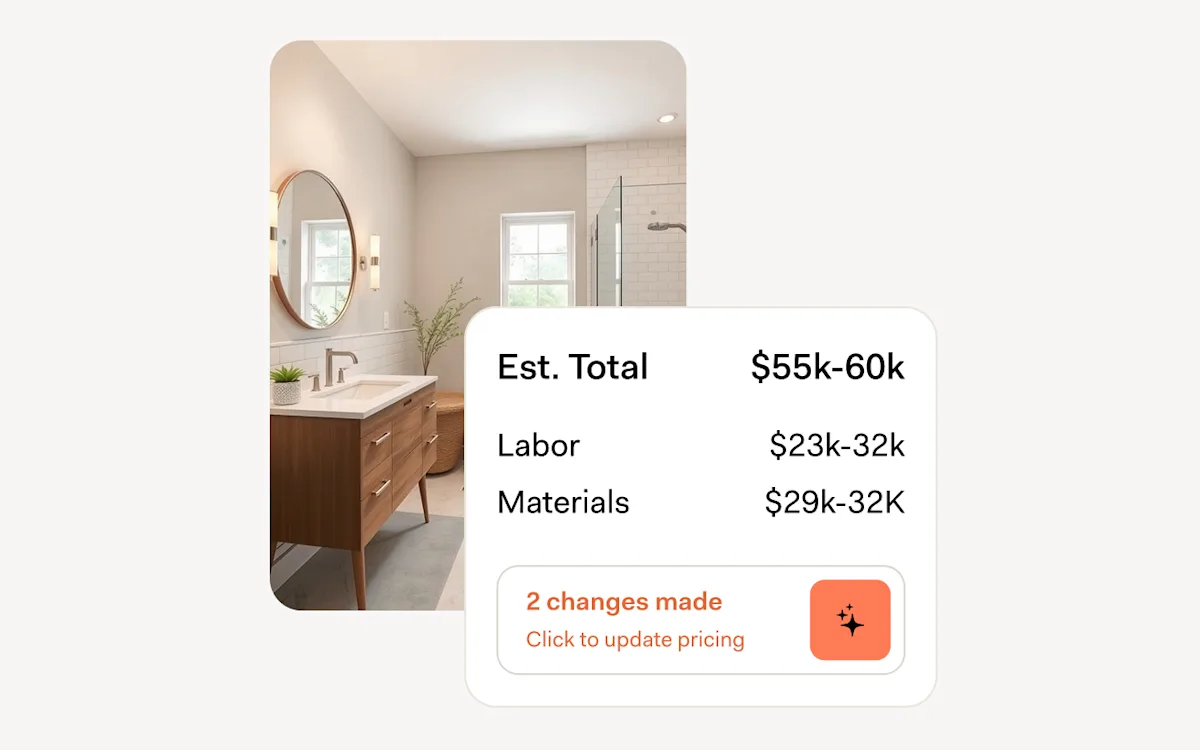
See your project budget update with each change
As you design, your budget updates in real time. Block’s Renovation Studio calculates cost ranges based on your selections—materials, layout, and labor—so you can make informed choices, whether you’re dreaming big or keeping your remodel budget-friendly.
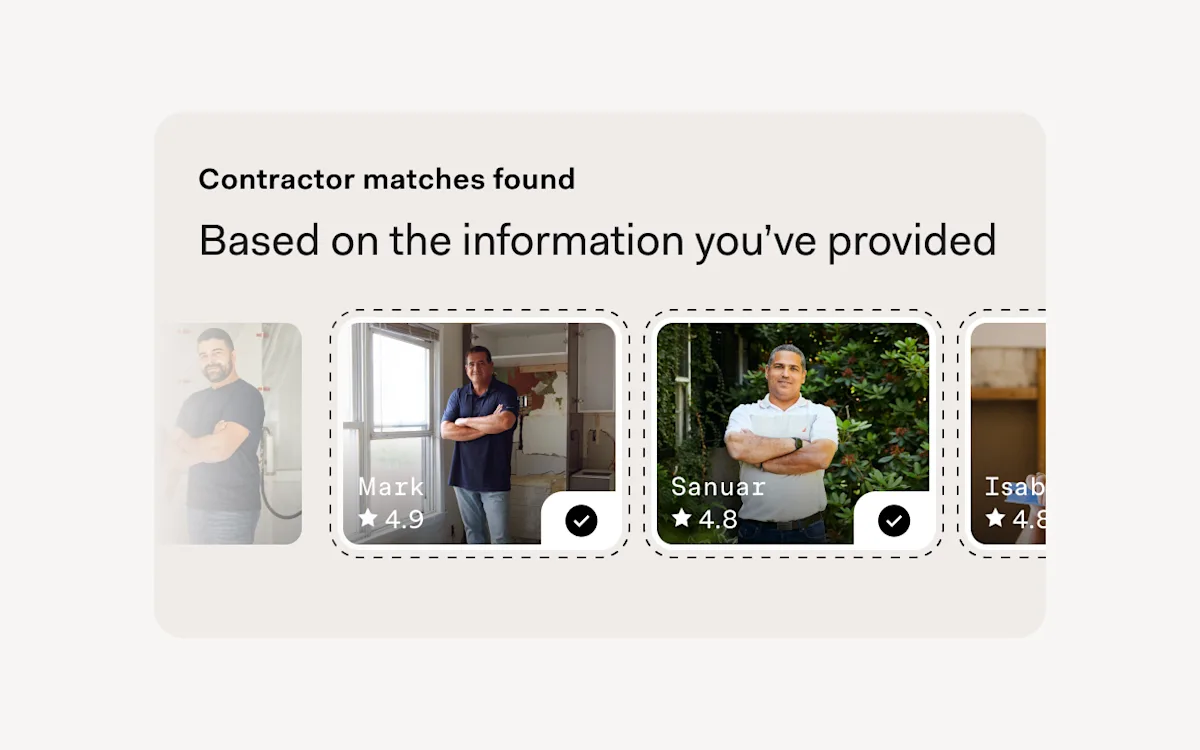
Turn your ideas into action
Your renders aren’t just inspiration—they’re tools. Use them to clearly communicate your vision to contractors or take the next step with Block. We’ll match you with vetted pros who align with your goals, style, and space.
Frequently asked questions